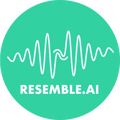Adding team members
One of the key features of our platform is the ability to collaborate with others on your projects. This article will guide you through the process of inviting team members to work on your projects. Whether you're working on a business project, a creative endeavor, or any other collaborative effort, you can easily add and manage team members.
Inviting Team Members: Yes, you can add other people to your projects, please follow these steps.
-
Inviting to Your Team: To invite someone to collaborate on your projects, you first need to invite them to your team. Here's how you can do that:
- Step 1: Log in to your account and ensure you're on the main dashboard.
- Step 2: Click on your name or profile picture located in the top right-hand corner of the screen. This will open a dropdown menu.
-
Accessing the Team Management Page:
- Step 3: In the dropdown menu, click on "Manage Team." This action will take you to the Team Management page.
-
Adding a New Member:
- Step 4: On the Team Management page, you will see an option to "Add Team Member." Click on this button.
-
Inviting via Email:
- Step 5: Enter the email address of the person you wish to invite. Make sure it's the email they use to sign in to our platform.
-
Permission Levels:
- Step 6: If you've already added members to your team, you can also control their permission levels. These levels determine what actions they can perform within your projects, such as viewing, editing, or sharing. Be sure to assign the appropriate permissions for each team member according to their role.
So, let's get started and make sure everyone has access to the voices and projects they need!
How to Share Voices and Projects with Your Team 👥 - Watch Video

Conclusion: In summary, you have the capability to invite others to collaborate on your projects, but it begins with inviting them to your team. By following the steps outlined in this article, you can seamlessly add new members, specify their roles, and control their access to your projects. This collaborative approach allows for effective teamwork and project management within our platform.