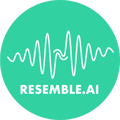Maximizing phoneme control
Best Practices for Building Projects in the Resemble UI with IPA Notation
Building projects in the Resemble UI, especially when utilizing Text-to-Speech (TTS), requires attention to various factors to achieve the best quality output. Additionally, incorporating International Phonetic Alphabet (IPA) notation can help further refine pronunciation, especially for scientific terms and jargon. Here are the best practices to follow:
Project Size Considerations:
- When creating TTS projects, it's crucial to keep project sizes in mind to ensure optimal quality output.
Text Input and IPA Notation:
-
Break down your text into manageable segments. Ideally, limit sentences per text box to a maximum of 3 for optimum output.
-
Incorporate IPA notation for challenging words or phrases to guide the model in pronunciation. IPA symbols provide a standardized way to represent the sounds of words. For example, if you have scientific terms like "photosynthesis" that the model may struggle with, you can include IPA notation such as /ˌfoʊtoʊˈsɪnθəsɪs/ to ensure accurate pronunciation.
-
Ensure the total number of characters in your project falls within the range of 2,500 to 3,000. Staying within this range allows you to download audio files as individual .wav files.
-
Keep the number of sentences within your project to a maximum of 150 to maintain project efficiency.
Hacks for Annunciation:
-
Sometimes, the model's pronunciation may not align perfectly with your requirements. In such cases, consider the following hacks to enhance pronunciation:
-
Add punctuation before or after the word to provide clearer cues for proper enunciation.
-
For challenging words, consider adding a second letter, whether a vowel or consonant. This can help improve the pronunciation. For scientific terms, ensuring the IPA notation is accurate is vital to convey the correct pronunciation.
-
If the model struggles with the pronunciation of certain words within a paragraph, try splitting the paragraph into separate sentences. This can enhance the pronunciation and overall clarity.
- You can also try CaptiLizing certain letters of the word that you want emphasis on.
For example, an emphasis on the ST sound at the end of requeST, can be configured by capitalizing the letters S T at the end.
-
-
If you encounter persistent pronunciation issues or require further assistance, don't hesitate to reach out to our dedicated support team at Support@Resemble.ai. Our team members are ready to assist you and ensure your projects meet your expectations.
By following these best practices and incorporating accurate IPA notation for scientific terms, you can create high-quality TTS projects in the Resemble UI, achieving accurate pronunciation and clear output, even for complex and specialized vocabulary. Your projects will benefit from increased clarity and overall effectiveness, making them more impactful and engaging for your audience.