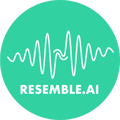Step-by-Step Process for Upgrading Your Plan from Trial or Basic to Other Plans
If you're ready to expand your use of Resemble AI's voice cloning services, upgrading from the Trial or Personal plan to one of our premium plans—Creator, Professional, Growth, or Business—is straightforward. Here's how to do it.
Upgrading During Your Trial
If the capabilities of our platform meet your needs before the end of your trial, upgrading is simple:
- Navigate to the Billing Section: In the 'Billing' tab, find the plan options available for upgrade.
- Select Your New Plan: Click on the plan that you wish to upgrade to and confirm your choice.
- Payment Method: Your payment method on file will be charged according to the selected plan's subscription fee.
Upgrading After Your Trial Ends
Once your trial is up, you can continue enjoying Resemble AI by upgrading to a full plan:
- Choose to Upgrade: Go to the 'Billing' section and select a new plan to regain access to our services.
- Immediate Access: Upon confirming your upgrade, you'll have immediate access to your new plan's features.
- Billing Cycle Commences: The subscription fee is applied starting from the date of your upgrade.
Transitioning from the Personal Plan
For Personal plan users looking to upgrade:
- Non-Transferable Credits: Any unused credits from the Personal plan do not transfer over to the new plan.
- Usage Beyond Credits: If you've gone over your credit limit, you'll be charged for that usage at the Personal plan's rate upon upgrading.
- Immediate Plan Access: Your new plan starts right after the upgrade, giving you instant access to all the features of the new plan.
Billing After Upgrade
The billing process post-upgrade is straightforward:
- Monthly Subscription Fee: Reflects the new plan you've selected.
- Stay Within Quota: Monitor your usage to avoid additional charges.
Billing Date Adjustments
- End-of-Month Sign-Ups: If you sign up on the last day of the month, your next billing date adjusts to the end of the following month.
Plan Cancellation
You have the flexibility to cancel:
- Service Continuation: Your plan remains active until the end of the current billing month.
- Trial Reversion: Post-cancellation, you'll revert to the Trial plan.
Restrictions on Plan Changes
- Downgrading: Once you've upgraded, downgrading back to the Personal plan is not immediate. To switch back, you must first revert to the Trial plan at the end of your billing cycle.
Handling Payment Issues
- Declined Payments: Services will be suspended, and you'll revert to the Trial plan if there's an outstanding balance.
- Reminder to Update Payment Method: You'll receive a reminder if your payment method is expiring soon.
Updating Payment Method
Keep your subscription active without interruption by updating your payment details in the 'Billing' section.
By upgrading your plan, you'll have the tools and resources needed to further enhance your projects. If you need assistance at any point, our customer support team is here to help.