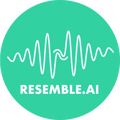Combining our two features for a mixed audio output
Guided tutorial:
How to Use Text-to-Speech and Speech-to-Speech Combined Features with Resemble AI
Overview: Resemble AI offers two powerful features, Text-to-Speech and Speech-to-Speech, allowing you to seamlessly convert text to audio and audio from one speaker to another. In this combined guide, you will learn how to effectively utilize both features to achieve your desired audio output.
Mixing Text-to-Speech & Speech-to-Speech Feature:
Step 1: Access Your Projects: Begin by navigating to your projects within the Resemble AI platform. You can either start working in an existing clip or create a new one to begin the text-to-speech conversion process.
Step 2: Choose the Voice for Audio Output: The voice you choose or record (cloned your own), will be converted from the text input and for the speech-to-speech output, the target voice. *The target speaker represents the voice into which the donor audio will be converted.*
Step 3: Input Text and/or Donor audio data file: To use the text-to-speech feature, you can either copy paste text from your sources or simply type it in. Ensure that the text file you input complies with platform character limits.
Step 4: Upload Data into Speech-to-Speech Library: To use the speech-to-speech feature, upload data into your Speech-to-Speech library. Ensure that the audio file you upload is under 50 megabytes in size to comply with platform requirements. The audio file you upload or record, which will be converted into the target speaker's voice, is referred to as the donor audio.
Step 5: Checking before generating: To check your donor audio file, press the play button in the pink Speech-to-Speech box. This is the donor audio in its natural state.
Step 6: Generate the Audio: Press play on the green play button to synthesize the text-to-speech and speech-to-speech, delivering the audio output. This action initiates the conversion process, resulting in the creation of audio with the desired target speaker's voice and text-to-speech.
Conclusion: Congratulations! You have successfully utilized Resemble AI's Text-to-Speech and Speech-to-Speech features to convert text to audio and audio from one speaker to another. By following these steps, you can seamlessly transform your text projects into audible clips and customize donor audio into the voice of your chosen target speaker, reaching many more listeners and opening up a world of possibilities for audio customization and personalization.