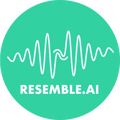If you're considering canceling your subscription and need guidance on navigating the billing page, you're in the right place. Here's a step-by-step guide to help you through the process:
-
Go to Billing Page:
- Log in to your account on the platform's website.
- Navigate to the billing section or account settings. This is found under your profile or account dropdown menu.
- Look for option "Manage Your Subscription"
-1.png?width=688&height=343&name=Untitled%20(5)-1.png)
2. Click on Manage Your Subscription:
- Once you're on the billing page, locate the section related to your subscription details.
- Within this section, there will be a "Cancel plan" button. Click that to continue with cancellation.
.png?width=688&height=273&name=Untitled%20(3).png)
3. Click on "Cancel Plan":
- Look for the option to "Cancel Plan". Click on it to initiate the cancellation process.
- Follow any additional prompts or instructions to confirm your decision to cancel the plan.
.png?width=688&height=379&name=Untitled%20(4).png)
And that's it! By following these three simple steps, you'll be able to cancel your subscription hassle-free.
If you have any questions or encounter any issues during the process, don't hesitate to reach out to support@resemble.ai for assistance.
We hope this guide has been helpful in navigating the cancellation process. If you ever decide to return, we'll be here to welcome you back with open arms.