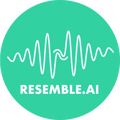Overview
Our Rapid Voice Cloning feature enables you to quickly and easily create a custom AI voice in just about a minute. This guide provides a step-by-step walkthrough for using the Rapid Voice Cloning feature, from preparing your audio sample to deploying your new voice clone.
Voice Cloning Process
Step 1: Choose Your Cloning Option
Before you start, decide whose voice you want to clone. You have two options:

- Clone Your Own Voice: Ideal if you're looking to replicate your own voice for personal use, such as for narration or virtual assistants.
- Clone Someone Else's Voice: Ensure you have the proper consent if you are cloning someone else's voice. Consent is crucial to avoid legal or ethical issues.
Step 2: Select Voice Type (For Self-Cloning)
When cloning your own voice, you will need to select the type of voice processing:

- Professional: This option provides the highest-quality voice output, but it may take longer to process due to the complexity of the analysis.
- Rapid: For faster results, choose the rapid option. The quality might be slightly lower, but the voice will still be very close to the original.
Step 3: Choose Your Language
You can select the language that you want your voice to be cloned in. This feature is especially useful for multilingual users or those seeking to use their cloned voice in different regions or for different purposes.

Step 4: Record Your Voice
For optimal results, you will need to record a clear sample of your voice. You have two options:
- Use the In-Browser Recording Tool: This is the most convenient option as it allows you to record your voice directly from your browser without needing additional software.

- Upload an Audio File: If you already have a recorded sample, you can upload it. Ensure the file is of good quality and is in the required format, usually WAV.

Step 5: Consent Verification
Voice cloning requires explicit consent, especially if you’re cloning someone else’s voice. Here’s how consent is handled:
- Read and Agree to the Consent Statement: You will be prompted to agree to a consent statement that outlines the ethical use of voice cloning technology.
- System Verification: The system will verify that consent has been given to proceed with the cloning process.
Step 6: Upload the Audio Sample
Once you've recorded your voice or chosen your audio file:
- Provide a Clear Audio Sample: Ensure that the sample you provide is of high quality. Avoid background noise or poor audio clarity.
- Supported Format: The system typically requires the audio to be in WAV format, which offers better quality for analysis.
- Audio Analysis: Once uploaded, the system will analyze the audio sample to create a model of your voice.
Step 7: Finalize Your Voice
After the audio is uploaded and analyzed:
- Name Your Voice: Choose a unique name for your cloned voice so it can be easily identified in the system.
- Specify the Use Case (Optional): You may also specify how you plan to use the voice, such as for personal projects, professional work, or other purposes. This step is optional but can help tailor the final output.
Step 8: Wait for Completion
Voice cloning isn’t instantaneous, so you’ll need to wait for the system to finish processing:
- Processing Time: Typically, the process takes about an hour, though it may vary depending on the options you selected (professional or rapid).

- Check Status: You can monitor the progress of your voice cloning on your dashboard, which will notify you when the process is complete.
Step 9: Implementing Your Rapid Voice Clone
Your voice clone is now available:
- Web UI: Access and employ your new voice clone via our Web UI for instant audio generation.
- API: Integrate your clone with other services using our API for broader application.
Conclusion
By following these steps, you'll be able to utilize the innovative Rapid Voice Cloning feature effectively. It's designed for convenience, speed, and versatility. As you create and implement your new AI voices, we remind you to ensure proper consent for ethical voice cloning.