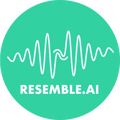Guided tutorial:
How to Reach Support:
Introduction: Ensuring seamless communication with our support team is vital for addressing any issues or inquiries you may encounter while using Resemble AI. In this knowledge base article, we'll guide you through the various methods to reach our support team for assistance.
Reaching Support:
1. Using the Help Widget: Do you need to reach the support team? The best way is through the help widget in our user interface.
- Navigate to the left-hand side of the Resemble AI interface.
- Click on the green help widget to access the support options.
2. Reporting Issues and Requests: Once you have clicked the help widget, you can report a bug, add a feature request, or share general feedback with us.
- Provide as much context as possible when submitting a support request to help us understand the issue or inquiry better.
3. Additional Support Features:
- Our support system includes options for users to share screenshots and even record their screens to provide our support team with better insight into the issue.
4. Confirmation Email: Once you've submitted your support request through the help widget, you will receive a confirmation email acknowledging that the ticket has been received.
5. Email Support: Another way to reach our support team is through email by emailing Support at Resemble dot A I.
- Our team will be in touch with you within 24 to 48 hours to address your inquiry or concern.
Conclusion: We understand the importance of providing timely and effective support to our users. By utilizing the help widget and email support options provided by Resemble AI, you can easily reach our support team for assistance with any issues, feedback, or inquiries you may have.
Note: For urgent matters or time-sensitive inquiries, please ensure to provide relevant details and context when reaching out to our support team for expedited assistance.