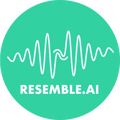Guided Tutorial:
How to Reset Your Password with Resemble AI
Overview: If you've forgotten your password for your Resemble AI account, don't worry! Follow these simple steps to reset your password and regain access to your account.
Step 1: Access the Reset Password Page:
- Start by visiting the Resemble AI login page.
- Locate and click on the "Forgot your password?" link below the login form.
Step 2: Provide Your Email Address:
- On the password reset page, enter the email address associated with your Resemble AI account.
- Double-check for accuracy before proceeding.
Step 3: Request Reset Password Instructions:
- After entering your email address, select the "Send me reset password instructions" button.
- This will trigger an email containing further instructions to be sent to your inbox.
Step 4: Check Your Email Inbox:
- Open your email inbox and look for a message from Resemble AI regarding your password reset request.
- Be sure to check your spam or junk folder if you don't see the email in your inbox.
Step 5: Click on the Reset Password Link:
- In the email from Resemble AI, locate and click on the provided link to initiate the password reset process.
Step 6: Set Up Your New Password:
- You will be directed to a page where you can create a new password for your Resemble AI account.
- Follow the instructions and guidelines provided to choose a strong and secure password.
Step 7: Log Into Your Resemble AI Account:
- Once you've successfully set up your new password, return to the Resemble AI login page.
- Enter your email address and the new password you just created to log into your account.
Conclusion: Congratulations! You have successfully reset your password for your Resemble AI account. By following these steps, you can quickly regain access to your account and continue using Resemble AI's services without any interruption.
Additional Tips:
- Make sure to choose a unique and strong password that combines letters, numbers, and special characters to enhance security.
- Consider using a password manager to securely store and manage your passwords for all your online accounts.
- If you encounter any issues during the password reset process, don't hesitate to reach out to Resemble AI's support team for assistance.
Now you're all set to enjoy the full range of features and benefits offered by Resemble AI with your newly reset password!