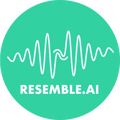Guided Tutorial:
How to Use Speech-to-Speech Feature
Overview: Resemble AI offers a powerful Speech-to-Speech feature that allows you to seamlessly convert audio from one speaker to another. In this guide, you will learn how to utilize this feature effectively to achieve your desired audio output.
Step 1: Access Your Projects: Begin by navigating to your projects within the Resemble AI platform. You can either start working in an existing clip or create a new one to begin the speech-to-speech conversion process.
Step 2: Upload Data into Speech-to-Speech Library: To use the speech-to-speech feature, you can upload data into your Speech-to-Speech library. Ensure that the audio file you upload is under 50 megabytes in size to comply with platform requirements.
Step 3: Select Target Speaker and Donor Audio: Choose the target speaker for your speech-to-speech conversion, such as "Samantha" or any other available voice option. The target speaker represents the voice into which the donor audio will be converted.
Step 4: Understand Donor Audio and Target Speaker: The audio file you upload or record, which will be converted into the target speaker's voice, is referred to as the donor audio. Meanwhile, the target speaker's voice you selected represents the desired output voice.
Step 5: Play Donor Audio in Speech-to-Speech Convert Box: Press play on the pink audio Speech-to-Speech convert box to listen to the donor audio. At this stage, only the donor audio is playing, and the target speaker's audio has not been generated yet.
Step 6: Generate Audio with Target Speaker: To generate the audio with the target speaker's voice, select the green box with the white arrow. This action initiates the speech-to-speech conversion process, resulting in the creation of audio with the desired target speaker's voice.
Conclusion: Congratulations! You have successfully utilized Resemble AI's Speech-to-Speech feature to convert audio from one speaker to another. By following these steps, you can seamlessly transform donor audio into the voice of your chosen target speaker, opening up a world of possibilities for audio customization and personalization.
Additional Tips:
- Experiment with different target speakers to achieve varying voice styles and tones.
- Ensure that the donor audio you upload is clear and of good quality to optimize the speech-to-speech conversion process.
- Preview the generated audio to ensure it meets your expectations before finalizing and utilizing it in your projects.
For further assistance or troubleshooting, refer to Resemble AI's support documentation or reach out to support@resemble.ai